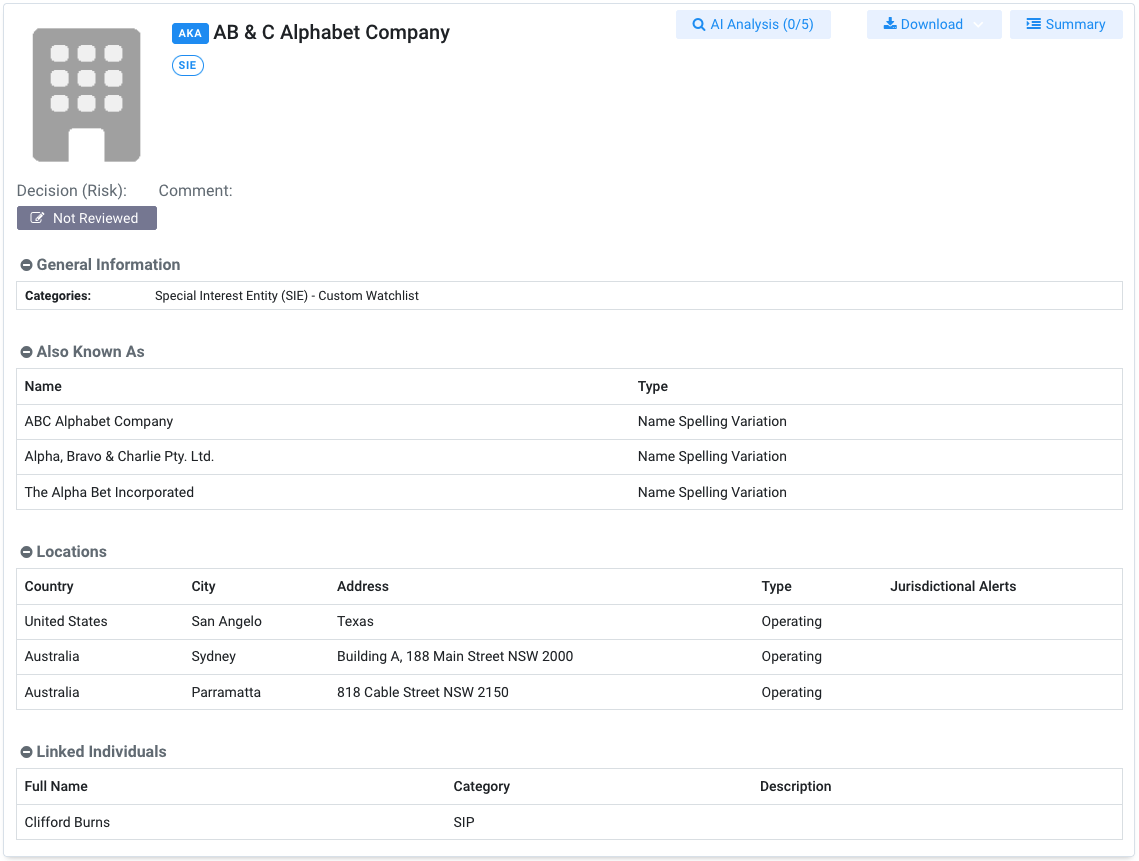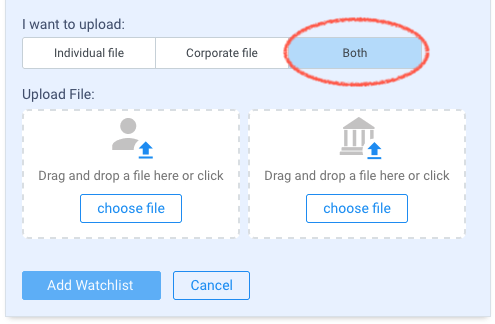Custom Watchlist Templates and Samples¶
MemberCheck supports custom watchlist to enable you to extend the PEP and Sanction screening to include any blacklist or specific lists applicable to your organisation.
The custom watchlist templates for Individuals and Corporates require separate CSVs due to their different structure and schema.
The sample templates have been provided to assist you in preparing your own files.
Templates¶
| Example | save_alt Download Sample |
|---|---|
| Custom watchlist for individual profiles | CSV |
| Custom watchlist for corporate profiles | CSV |
Individual Custom Watchlist¶
The fields in the CSV file for individual entities are as follows:
| Field | Required | Remarks |
|---|---|---|
| UniqueID | Mandatory | The unique identifier for the entity for tracking within the system. |
| Names | Mandatory | Name of the entity including variations in spelling and aliases. Supports multiple names. |
| DOBs | Optional | Full date of birth or year of birth. Supports multiple dates. |
| Gender | Optional | Gender of the profile. |
| Addresses | Optional | Registered or known locations associated with the entity. Supports multiple addresses. |
| LinkedIndividuals | Optional | Other individuals associated with this entity. Supports multiple unique identifiers (UniqueID) of profiles defined in the same custom watchlist. |
| LinkedCompanies | Optional | Other business entities associated with this entity. Supports multiple unique identifiers (UniqueID) of profiles defined in the corporate custom watchlist. |
Formatting and Samples¶
The first row of the CSV contains the header. Please keep the items in the header and ensure the contents match the sequence of the header items.
Some fields support array of multiple values, for example: Names, Date of Birth, Addresses, Linked Individuals and Linked Companies. For multiple values in the array, each set of data should be separated by semicolon (;) and text containing commas (,) should be enclosed with double quotes (").
The first value in the array of multiple values are considered primary data and will be displayed as the main data in the result profile.
Details of supported formats and examples:
| Field | Supported Formats | Examples |
|---|---|---|
| UniqueID | Up to 10 digits | Unique identifier from 1 up to 10 digits:
|
| Names | Up to 255 characters per name. Supported name formats:
-) for the FirstName and the actual name in the LastName. See example for Suharto in the next column. | Single name:
|
| DOBs | Supported date formats:
| Single date:
|
| Gender | Supported gender values:
|
|
| Addresses | Address contains 6 specific components separated by commas (,).The country component is essential to enable screening by Country of Residence. Other components are not used in the screening but provide more detailed information for the profile. Leave the components blank if you do not have information.
| Single location:
Note: To minimise incompatibilities with variations in country name spelling, we recommend using the ISO 3166-1 2-letter code for country names. |
| LinkedIndividuals | The unique identifier (UniqueID) of the individual(s) associated with this entity. Ensure the unique identifier refers to an existing profile in the same custom watchlist. | Single associated individual:
|
| LinkedCompanies | The unique identifier (UniqueID) of the business entity associated with this entity. Ensure the unique identifier refers to an existing profile in the corporate custom watchlist to be uploaded together with the individual custom watchlist. | Single associated company:
|
Example of CSV content¶
1 2 3 4 5 6 | UniqueID,Names,Gender,DOBs,"Addresses (Building,Street address,City,State,Postal code,Country)",LinkedIndividuals,LinkedCompanies
1001,"Charles, Montgomery, Burns; Monty Burns; Charlie Bernz",Male,1960-01-01;01/01/1961,"Character Building, 742 Evergreen Terrace, Springfield, Oregon,,US; ,,Notting Hill,London,,GB",1002;1003,5001
1002,"Liliana, Bancroft;Liliana, Lily, Bancroft;Lily, Bancroft",Female,1955,",,,,,US",1001,
1003,Larry Burns, Male,1940-01-01;1939-12-31,",,,Oregon,,US",1001,
1004,Clifford Burns,Male,28/12/1980,",,San Angelo,Texas,,US",,5002
1005,- Suharto;- Soeharto,Male,,",,,,,ID",,
|
Screening for Charles Burns would return the following profile from the sample custom watchlist:
Corporate Custom Watchlist¶
The fields in the CSV file for corporate entities are as follows:
| Field | Required | Remarks |
|---|---|---|
| UniqueID | Mandatory | The unique identifier for the entity for tracking within the system. |
| Names | Mandatory | Name of the entity including variations in spelling and aliases. Supports multiple names. |
| Addresses | Optional | Registered or known locations associated with the entity. Supports multiple addresses. |
| LinkedIndividuals | Optional | Other individuals associated with this entity. Supports multiple unique identifiers (UniqueID) of profiles defined in the Individuals custom watchlist. |
| LinkedCompanies | Optional | Other business entities associated with this entity. Supports multiple unique identifiers (UniqueID) of profiles defined in the same custom watchlist. |
Formatting and Samples¶
The first row of the CSV contains the header. Please keep the items in the header and ensure the contents match the sequence of the header items.
Some fields support array of multiple values, for example: Names, Addresses, Linked Individuals, and Linked Companies. For multiple values in the array, each set of data should be separated by semicolon (;) and text containing commas (,) should be enclosed with double quotes (").
The first value in the array of multiple values are considered primary data and will be displayed as the main data in the result profile.
Details of supported formats and examples:
| Field | Supported Formats | Examples |
|---|---|---|
| UniqueID | Up to 10 digits | Unique identifier from 1 up to 10 digits:
|
| Names | Up to 255 characters per name. Supported name formats:
| Single name:
|
| Addresses | Address contains 6 specific components separated by commas (,).The country component is essential to enable screening by Country of Residence. Other components are not used in the screening but provide more detailed information for the profile. Leave the components blank if you do not have information.
| Single location:
Note: To minimise incompatibilities with variations in country name spelling, we recommend using the ISO 3166-1 2-letter code for country names. |
| LinkedIndividuals | The unique identifier (UniqueID) of the individual(s) associated with this entity. Ensure the unique identifier refers to an existing profile in the Individuals custom watchlist to be uploaded together with the corporate custom watchlist. | Single associated individual:
|
| LinkedCompanies | The unique identifier (UniqueID) of the business entity associated with this entity. Ensure the unique identifier refers to an existing profile in the same corporate custom watchlist. | Single associated company:
|
Example of CSV content¶
1 2 3 4 5 | UniqueID,Names,"Addresses (Building,Street address,City,State,Postal code,Country)",LinkedIndividuals,LinkedCompanies
5001,Springfield Nuclear Power Plant,",,Springfield,Oregon,,US",1001,
5002,"AB & C Alphabet Company; ABC Alphabet Company; The Alpha Bet Incorporated; Alpha, Bravo & Charlie Pty. Ltd.",",,San Angelo,Texas,,US; Building A, 188 Main Street, Sydney, NSW, 2000, AU; ,818 Cable Street, Parramatta, NSW, 2150, AU",1004,
5003,Lumosyn Innovations Pty Ltd; ルモシン・イノベーションズ; 露莫森创新,",, Kunming, Yunnan Province,, CN",,5004
5004,Nexara Technologies; Teknologi Nexara; ネクサラテクノロジーズ,",,,,,ID",,5003
|
Screening for ABC Alphabet Company would return the following profile from the sample custom watchlist:
Cross-linking Individuals and Corporates¶
To cross-link profiles in the Individual and Corporate custom watchlists, you need to upload both files together. Uploading these files separately will not be able to create the associated relationships.
Encoding and formatting¶
For the best compatibility and success of processing the CSV custom watchlists, please ensure you apply the following to your CSVs:
- The file has
UTF-8encoding - Line breaks for each record is separated by carriage return and line feed e.g.
CRLFor\r\n - Each set of data within multiple-value array should be separated by semicolon (
;) - Values containing commas (
,) should be enclosed with double quotes (") - Dates should follow any of the supported formats as provided above.
Watch out for date formats in spreadsheets
Be mindful of date format changes when using spreadsheets. If you're editing and saving custom watchlists, ensure the date formats stay consistent. For instance, Excel might automatically reformat dates based on your system's settings.
Similar to batch files, you can use a text editor to review contents and formatting, if required.