API Integration¶
API Testing
Most of the API methods require authentication and requires an API Access Key or Bearer token. All API scans performed in the Developer Centre will count towards the Organisation scan count.
If you need to test the API without impacting on the organisation scan count, please contact your Account Manager or support@membercheck.com with this request.
API V2¶
API Documentation V2: https://api.membercheck.com/docs/index.html
API Developer Centre V2: https://api.membercheck.com/swagger/index.html
The API V2 documentation and developer centre (Swagger) is also available within the application under the Support menu item.
All examples in the API reference documentation refer to the default Demo URL. To send requests to a different environment in a different region, change the URL domain and check that your API key for your account is correct for the specific region and environment.
Default Demo URL: https://demo.api.membercheck.com/api/v2
Default Production URL: https://api.membercheck.com/api/v2
You can find the API domain for your account within the API Developer Centre, accessible via the Support menu once you have logged in to the web application.
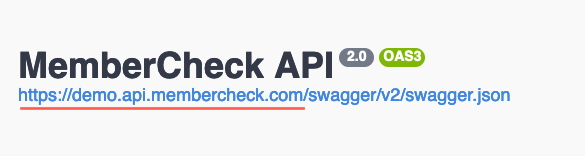
API Keys¶
The API keys are different for the Demo and Production environments. If you have accounts in both environments, please use the environment specific key to enable your requests to be successfully authenticated and authorised.
For information on generating an API Key for your account or another user account, please refer to the guide in API Keys.
API V1 (Classic) - decommissioned¶
Sunsetting API Classic V1
The API Classic V1 has been deprecated and decommissioned as of May 7, 2023.
The Classic API V1 documentation is available at the following link for historical reference purposes only:
API Documentation V1: https://app.membercheck.net/docs/index.html
