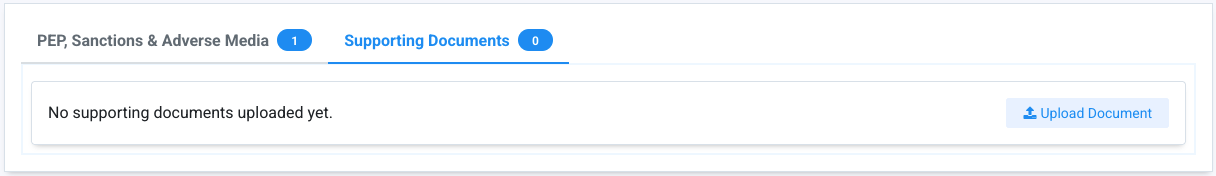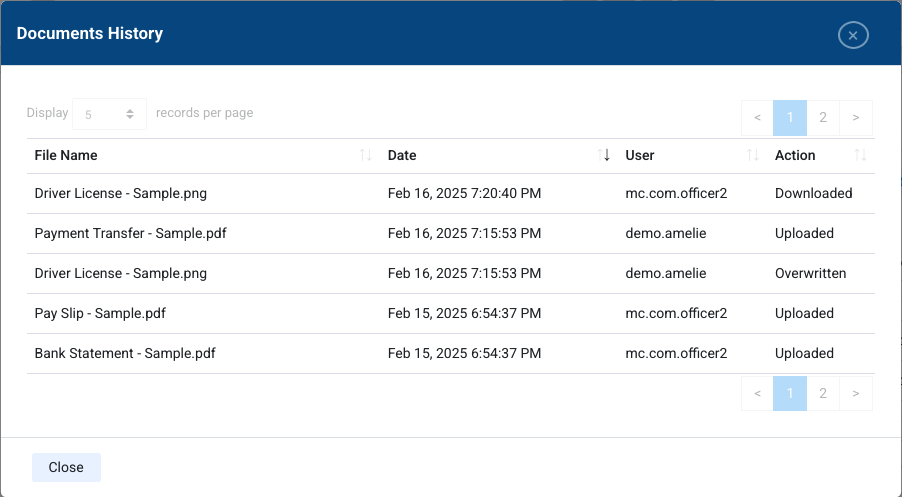Supporting Documentation¶
Permissions¶
| Compliance Officer | Advanced User | Standard User | Data Entry Operator | Billing Officer | Auditor |
|---|---|---|---|---|---|
| edit | edit | edit | clear | visibility | visibility |
Data Entry Operator Permissions
Data Entry Operators have access to add supporting documents but are not able to view any of the scan results.
You can upload, and securely store and manage the necessary documentation for the source of funds (SoF) or source of wealth (SoW) of screened entities (PEP & Sanctions screening, ID Verification, and Know Your Business verification). This enables all necessary documents to be kept in a centralised, secure location, enhancing compliance and audit readiness.
Supported file formats (size up to 5 MB):
- JPG/JPEG
- PNG
- GIF
- TIF/TIFF
You can upload a ZIP of the above formats if your file size is too large.
Uploading Supporting Documents¶
You can upload up to 10 documents for a screened entity. The Supporting Documents tab is available from Single Scan, Scan Results and Batch Scan Results screens for both Individual and Corporate entities.
You can categorise the uploaded documents with one of the preset values such as Proof of Identity, Proof of Address, Financial Statements etc. for ease of identification.
If you or any of your team members attempt to upload a document with the same file name for the screened entity, the system will prompt for confirmation to overwrite the existing document.
Managing Supporting Documents¶
Uploaded documents can be previewed and downloaded based on your permission access rights.
You can view an audit history of supporting document activities through Documents History which include statuses for Uploaded, Downloaded , Overwritten and Deleted.
Deleting Supporting Documents¶
Uploaded documents can be deleted based on your permission access rights.
Important Note¶
Deleted or Overwritten documents cannot be restored
Documents that are deleted or replaced are permanent and cannot be restored.
Quick How-to Guides¶
Upload supporting documentation¶
Upload necessary documentation for Source of Funds (SoF) and Sources of Wealth (SoW) with the scanned entity for a centralised view for compliance and audit readiness.